Think of a content SEO audit as a full physical for your website's content. It's a deep dive into every article, blog post, and landing page to see how they're performing in search engines and whether they’re actually helping your business. You're essentially playing doctor, figuring out what's healthy, what's sick, and what needs a little TLC to boost your organic traffic and conversions. The goal is to make smart, data-backed decisions about what to keep, what to refresh, and what to get rid of entirely.
So, What’s the Point of a Content Audit, Really?
Let’s be real for a moment. The phrase "content audit" probably makes you think of tedious spreadsheets and mind-numbing data entry. It sounds like a chore. But if you shift your perspective, you'll see it for what it is: a treasure map that points directly to your biggest SEO growth opportunities.
A regular audit is your best defense against content decay—that slow, silent killer of traffic and rankings that eventually affects even the most successful content. It's how you spot those hidden gems, the articles that are almost on page one of Google and just need a little push to get there.
Before we get into the nitty-gritty, let's look at the big picture. A content audit isn't just a single task; it's a multi-stage process that requires careful planning and execution.
The Core Phases of a Content SEO Audit
Here's a high-level summary of the essential stages you'll follow in a comprehensive content SEO audit.
| Phase | Your Main Goal | What to Focus On |
|---|---|---|
| 1. Planning & Goal Setting | Define what success looks like for this audit. | Setting clear KPIs (e.g., increase organic traffic by 20%, improve rankings for key terms), identifying stakeholders, and choosing your tools. |
| 2. Content Inventory & Data Collection | Create a complete list of all your content assets and gather performance data. | Crawling your site to get all URLs, pulling metrics like organic traffic, rankings, backlinks, conversion rates, and on-page data. |
| 3. Analysis & Prioritization | Analyze the data to identify patterns, problems, and opportunities. | Segmenting content by performance (high, medium, low), identifying content gaps, finding pages with high potential, and flagging technical issues. |
| 4. Action & Implementation | Execute your plan based on the analysis. | Deciding whether to keep, update, consolidate, or delete content. Creating a roadmap and assigning tasks to your team. |
| 5. Measurement & Reporting | Track the impact of your changes over time. | Monitoring your KPIs to see what worked, reporting on the results, and integrating learnings into your ongoing content strategy. |
Each phase builds on the last, turning raw data into a strategic action plan that will genuinely move the needle for your business.
Uncover Hidden Gold and Sharpen Your E-E-A-T
Imagine your website is a garden. Some plants are thriving, others are wilting, and a few are just weeds hogging precious resources. An audit is your chance to get in there and tend to that garden, making sure every single page has a clear purpose and contributes to your goals. This is more critical than ever, with Google constantly doubling down on its E-E-A-T (Experience, Expertise, Authoritativeness, and Trustworthiness) guidelines.
A solid audit helps you:
- Identify underperforming content that isn't earning its keep in traffic, engagement, or leads.
- Spot keyword gaps by finding valuable topics your competitors are ranking for but you haven't touched.
- Improve the user experience by checking if your content actually answers the user's question and is easy to navigate.
The real mission of a content audit is to turn your content library from a random pile of articles into a strategic, high-performance asset. Every piece of content should have to justify its existence on your site.
This process often reveals the incredible power of long-form content. For instance, data shows that articles over 3,000 words can pull in three times more traffic than shorter pieces. These comprehensive guides also tend to get four times more shares and 3.5 times more backlinks, which is huge for building authority. You can dig into more stats like this over on the AIOSEO blog.
To give you a simple visual of how this all flows together, here are the foundational stages of a content audit.
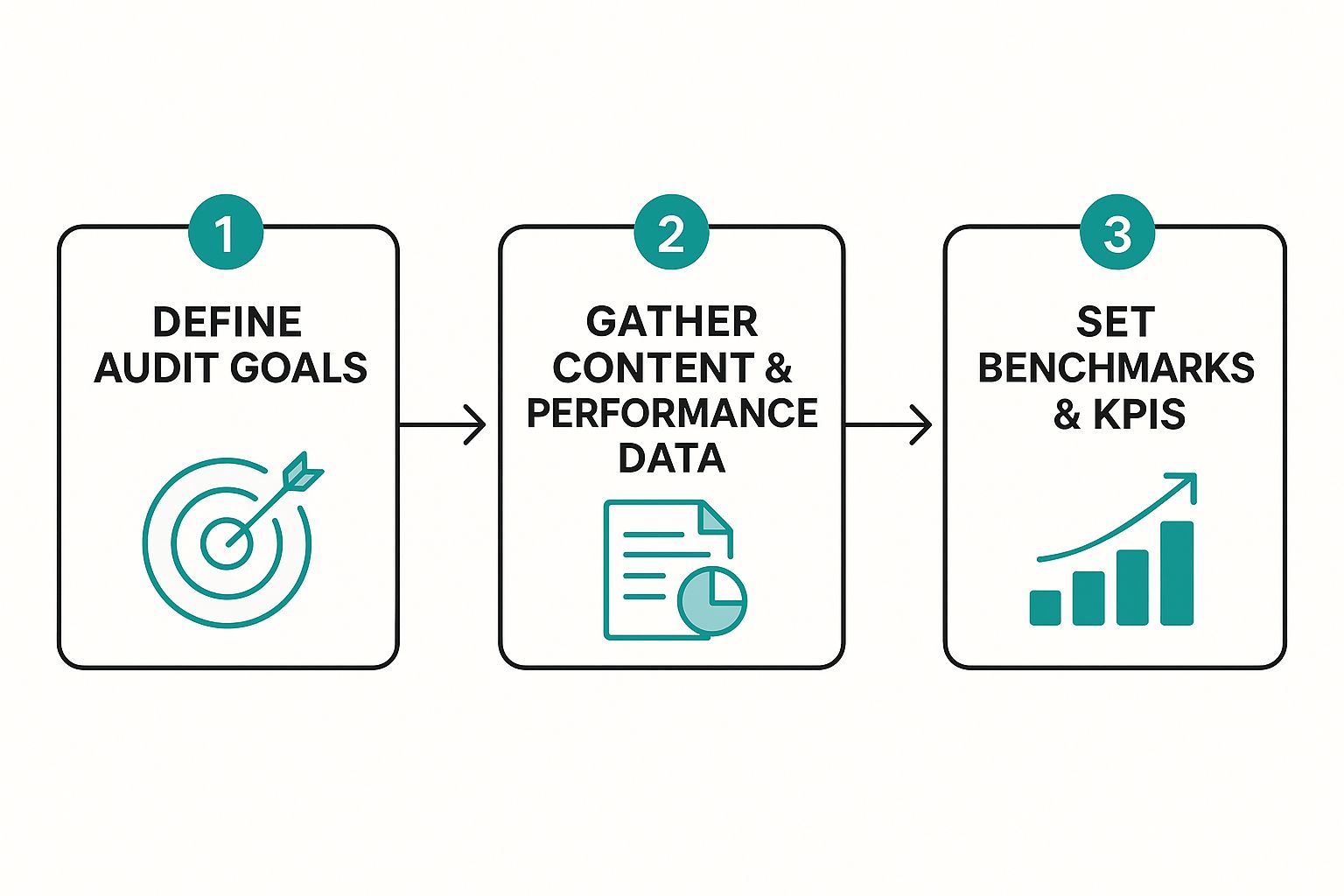
This roadmap highlights a crucial point: a successful audit always starts with clear goals and good data before you jump into any analysis.
Building Your Audit Toolkit and Setting Goals

Any successful content audit starts long before you look at a single piece of data. It begins with two things: having the right tools on hand and knowing exactly what you’re trying to accomplish.
If you skip this prep work, you’ll just end up with a chaotic mess of spreadsheets and no clear path forward. It’s the difference between a focused strategic mission and just wandering aimlessly through your own website's data. Think of it like trying to build furniture without laying out the parts or glancing at the instructions. Let's get your setup right before you dive in.
Assemble Your Core Toolkit
You really don’t need a dozen pricey subscriptions to do a killer audit. In my experience, a few core tools, when used correctly, will give you 90% of what you need. My go-to stack is pretty lean but incredibly effective.
Here’s a practical list of what you'll want to have open:
- Google Search Console (GSC): This is absolutely non-negotiable and it's free. It’s your direct line of communication with Google, showing you the real-world clicks, impressions, and average keyword positions for your pages.
- Google Analytics (GA4): This is your source of truth for what users do after they land on your site. GA4 reveals crucial behavior metrics like engagement rates, time on page, and conversions.
- A Web Crawler: You need a way to systematically gather all your URLs and on-page data. The industry standard is Screaming Frog, which has a great free version that crawls up to 500 URLs.
- A Backlink Analysis Tool: Knowing which pages have authority is key. While paid tools like Semrush or Ahrefs are the gold standard, even their free backlink checkers can give you enough data to get started.
- Your Master Spreadsheet: This is your command center for the audit. I use Google Sheets, but Excel works just as well. This is where you'll pull all the data from your other tools together, URL by URL.
Define Your Audit Objectives
Now for the most important part: setting your goals. I see it all the time—people say, "I want more traffic." That's not a goal; it's a wish. Your objectives have to be specific, measurable, and tied to actual business outcomes.
A goal-driven audit is strategic. A data-driven audit without goals is just noise. Your objectives determine which metrics matter most, saving you from drowning in irrelevant numbers.
For instance, a company focused on generating leads from their blog will have completely different priorities than an online publisher whose revenue comes from ads. Your main objective dictates the entire framework for your analysis.
To get you thinking, here are a few examples of solid, actionable goals:
- Increase organic traffic to key blog posts by 25% in the next six months. This tells you to focus on pages that have ranking potential but aren't quite there yet.
- Boost the conversion rate of articles in our "product review" category by 15%. With this goal, you'd immediately start digging into user engagement and calls-to-action on those specific pages.
- Reduce the number of "thin content" pages by 50% to improve overall site quality. This sends you on a mission to find low-value, low-word-count pages to either beef up or delete.
- Improve E-E-A-T signals across the site by updating and adding author bios to all posts. This is a more qualitative goal, but it's focused on the tangible task of building trust and authority.
Once you nail down your primary goal, your secondary objectives will start falling into place naturally. Deciding on that main objective first is the single most important step in this whole process. It keeps you focused and guarantees your work will have a real, measurable impact.
Deciding What to Keep, Cull, or Consolidate

Alright, this is where the real work begins. You've set your goals and wrangled all your URLs and data into that master spreadsheet. Now it's time to make some tough calls. From this point forward, every single piece of content on your site has to earn its keep.
The goal here is simple but critical: sort every URL into one of three buckets: Keep, Cull, or Consolidate. This isn't a gut-feel exercise. It's about using the data you’ve painstakingly gathered to make strategic decisions about the future of each page.
Think of yourself as part content strategist, part digital librarian. Your mission is to prune the dead weight holding your site back while nurturing the high-performance assets that actually serve your audience and your business.
The Keep, Cull, Consolidate Framework
This decision-making process is the heart and soul of an effective content audit. Let's get into what each of these categories really means and what initial signals should make you lean one way or another.
- Keep (and Improve): These are your all-stars and your rising stars. This bucket is for content that already pulls in solid organic traffic, has good backlinks, or ranks for important keywords. It also includes pages with clear potential that just need a little polish.
- Cull (or Prune): This is for your "zombie pages"—the outdated, irrelevant content that gets next to no traffic or engagement. These pages don't just sit there; they can actively hurt your site's perceived quality and waste Google's crawl budget.
- Consolidate (or Merge): This is your answer to keyword cannibalization. This happens when you have several posts all gunning for the same topic from slightly different angles, effectively splitting your authority and confusing search engines. Merging them creates a single, much stronger resource.
Making these calls requires looking at your metrics with a practiced eye. A page with low traffic isn't an automatic "cull." You have to dig a bit deeper.
For instance, you'll be spending a lot of time with views like this in Google Analytics:

The key takeaway here is to look beyond just Users or Sessions. See that "Conversions" column? A page with fewer visitors but a high conversion rate is pure gold. That’s a page you earmark for improvement, not deletion.
Analyzing the High-Performers to Keep
Figuring out what to keep is usually the easiest part. These are the pages already pulling their weight. In your spreadsheet, you're looking for URLs that show strength across several metrics.
A clear "Keep" candidate typically has:
- High Organic Traffic: It consistently brings people in from search.
- Good Keyword Rankings: It’s sitting on page one or two for valuable terms.
- Quality Backlinks: It has earned links from other reputable sites.
- Strong Engagement: It shows healthy numbers for engagement rate or time on page in GA4.
Even your top content can be better. The action for these pages is almost always "Update and Optimize." This might mean refreshing some old stats, adding new internal links to other relevant content, or tweaking the structure to chase a featured snippet.
Pro Tip: Your best-performing content is your blueprint for success. Analyze what makes these pages win—the format, the depth, the tone—and use those insights as a model for improving other articles.
You also have to consider how content creation itself is changing. For example, recent analysis suggests that by 2025, AI-generated content could make up 19% of what ranks in Google's top 20. That's a huge leap from just 2.3% in 2020, especially when you see that 91% of marketers are already using AI for things like ideation and editing. Your audit needs to account for this, ensuring that even AI-assisted content is high-quality and genuinely helpful. If you want to dive deeper, you can find more about these and other SEO statistics here.
Identifying Content to Cull
Now for the tough part: saying goodbye. Hitting delete on content can feel wrong, but trimming low-quality, zero-traffic pages sends a massive signal to Google that you're serious about quality. One famous case study showed a site that boosted traffic by 50% after deleting just 15% of its posts.
A page is a prime candidate for the "Cull" bucket if it checks several of these boxes:
- Zero or Near-Zero Traffic: It’s had fewer than a handful of organic clicks in the last year.
- No Backlinks: No other sites are linking to it.
- No Keyword Rankings: It isn't ranking for anything meaningful in Google Search Console.
- Outdated or Irrelevant: The information is flat-out wrong, or the topic is ancient history for your business (like a review of a product you stopped selling years ago).
Before you pull the trigger, do one last check. Does the page have some hidden historical value or a tiny but fiercely loyal audience? If the answer is a hard no, it's time to prune.
Crucially, always implement a 301 redirect from the deleted URL to the next most relevant page on your site. This preserves any lingering link equity and prevents visitors from hitting a dead end (404 error).
Pinpointing Consolidation Opportunities
This is where you can make some of the biggest strategic gains. Keyword cannibalization is incredibly common on sites that have been publishing for years. You might have three different posts on "how to choose running shoes," and they're all fighting each other in the search results.
Here’s what to look for in your spreadsheet:
- Multiple URLs ranking for the same core keyword. Your GSC data will make this obvious.
- Major content overlap between pages. A quick manual read-through will tell you if two posts are just rephrasing the same ideas.
- Mediocre performance across all competing pages. When you split your authority like this, none of the pages can build enough steam to rank well.
The fix is consolidation. Pick the strongest URL of the bunch—the one with the most traffic or best links—to be your canonical version. Then, cherry-pick the best bits from the weaker posts and merge them into your main article to create one powerhouse guide.
Finally, set up 301 redirects from the old, weaker URLs to your new, consolidated masterpiece. This move funnels all their ranking signals and authority into a single, far more powerful page.
Uncovering Deeper Insights with Analytics

Pageviews and keyword rankings are fine, but they only tell you that people arrived, not what happened next. They're just the tip of the iceberg. A truly effective content SEO audit dives much deeper to understand what users actually do once they land on your page.
This is where you discover if your content truly satisfies a searcher's needs or if they're just hitting the back button in disappointment. To get the full picture, you have to blend your content quality analysis with a look at the site's technical health. It's this combination that creates an experience both users and search engines will reward.
Moving Beyond Pageviews to User Behavior
The real magic begins when you start analyzing how people interact with your content. Are they actually reading, just skimming, or leaving almost immediately? These behavioral signals are incredibly powerful clues about your content's quality.
For example, I've seen posts get 10,000 views a month but have an average time on page of only 15 seconds. That’s a massive red flag. It tells me that the headline and meta description are doing their job—they're earning clicks—but the content itself is failing to deliver on its promise.
Keep an eye on these key behavioral metrics:
- Average Engagement Time: This Google Analytics 4 metric shows you, on average, how long your page was the main focus in a user's browser. A low number here is a strong hint of a mismatch between the search query and your content.
- Scroll Depth: This shows how far down the page people are actually scrolling. If 90% of your visitors never get past the first couple of paragraphs, your introduction isn't compelling enough to hold their attention.
- Dwell Time: While you can't pull a direct report for this, you can get a good sense of it by looking at time on page and bounce rate together. It's the time between a user clicking your result and then returning to the search page. Longer dwell times strongly suggest they found what they were looking for.
This focus on behavior is a major shift in how we approach SEO. As you can read in this piece on how SEO analytics are evolving at Storychief.io, modern audits prioritize these signals to get closer to what users really think of our content.
Reading the Signals with Heatmaps
If you want a truly visual understanding of user behavior, nothing beats a heatmap. Heatmaps turn complex data into an easy-to-read color-coded graphic, giving you an intuitive snapshot of what users are doing on your most important pages.
Different heatmaps offer different clues:
- Click Maps: These show you exactly where users are clicking. You might find people repeatedly clicking on an image or a phrase that isn't linked, which is a clear sign they want more information on that topic.
- Scroll Maps: Using a color gradient, these show you how far your audience scrolls. A sharp change from hot (red) to cold (blue) reveals the exact point where you're losing their attention.
- Move Maps: By tracking mouse movements (which often mirror eye movements), you can see which paragraphs get the most attention and which parts are being completely ignored.
A heatmap showing users abandoning a page right before your main call-to-action is an immediate, actionable insight. It tells you that your CTA is either poorly placed, unconvincing, or the preceding content failed to build enough interest.
Connecting Content to Technical Health
One of the most common mistakes I see is auditing content in a vacuum. The most insightful audits always bridge the gap between content quality and technical SEO, because even a brilliant article will fail if it's sitting on a poor technical foundation.
During your audit, you have to check for technical problems that directly harm the user experience. You can find a lot of this data right in Google Search Console's "Page Experience" report.
Core Web Vitals Check
Core Web Vitals are specific metrics Google uses to measure a page's real-world user experience. They're critical.
| Metric | What It Measures | Why It Matters for Content |
|---|---|---|
| Largest Contentful Paint (LCP) | Loading performance. How quickly the main content of a page is visible. | A slow-loading article will frustrate users before they even read the first word, leading to high bounce rates. |
| Interaction to Next Paint (INP) | Interactivity. How quickly the page responds to user inputs like clicks or taps. | If a user tries to click an internal link and the page freezes for a second, it creates a clunky, negative experience. |
| Cumulative Layout Shift (CLS) | Visual stability. How much the page content unexpectedly moves around. | Nothing is more annoying than trying to click a button only to have an ad load and push it down, causing you to click the wrong thing. |
Beyond Core Web Vitals, make sure to quickly check these two factors for your most important content:
- Mobile-Friendliness: Seriously, pull up your top pages on your phone. Can you read the text without pinching to zoom? Are the buttons easy to tap? With Google's mobile-first indexing, a poor mobile experience is no longer an option.
- Schema Markup: Use Google's Rich Results Test to see if your page has structured data. If you're missing Article, FAQ, or Review schema, you're leaving a huge opportunity for better SERP visibility on the table.
By digging into these deeper analytics, you stop just counting visitors and start truly understanding them. This complete view—blending user behavior with technical performance—is what turns a routine check-up into a game-changing content SEO audit.
Building Your Actionable Optimization Roadmap
Let's be honest: the most insightful content audit is just an interesting data-gathering exercise until you turn it into a concrete plan. This final step is where the real work—and the real value—lies. We're going to take all that analysis and forge it into a clear, prioritized roadmap your team can actually execute. This is how your spreadsheet transforms into a strategy that drives genuine growth.
Think of this stage less as finding new problems and more about structuring the solutions you've already uncovered. Without a solid plan, audit findings have a nasty habit of getting lost. They become a flurry of good intentions that slowly fade away. A well-built roadmap is your insurance against that, ensuring all your hard work translates into measurable SEO improvements.
Creating Your Priority Matrix
You've probably got a list of dozens of potential tasks, ranging from tiny tweaks to massive overhauls. If you try to tackle everything at once, you're just setting yourself up for burnout. The secret is to prioritize intelligently.
I’m a huge fan of using a simple but powerful priority matrix. All you do is plot tasks based on their potential impact versus the effort required. It’s a game-changer for separating the quick wins from the long-term strategic projects.
You can map out your entire action plan into four clear quadrants:
- High Impact, Low Effort (Quick Wins): Start here. These are the low-hanging fruit, like updating a meta description on a page-two article, adding a few high-value internal links, or fixing a broken redirect on a popular post.
- High Impact, High Effort (Major Projects): These are your big, strategic moves. Think about consolidating five competing blog posts into one monster guide or completely rewriting a core service page. These take time but deliver big results.
- Low Impact, Low Effort (Fill-in Tasks): These are the minor fixes you can batch together and knock out when you have a spare moment. We're talking about things like correcting a few typos or updating author bios across the site.
- Low Impact, High Effort (Re-evaluate or Ignore): Be ruthless here. These tasks often give you very little return for the time you'd sink into them. It’s almost always best to shelve these unless they somehow become a higher priority down the line.
An audit’s value isn't in the data it collects, but in the focused action it inspires. A priority matrix turns an overwhelming list of findings into a manageable, step-by-step game plan that starts with your highest-leverage opportunities.
This framework forces you to be critical about the ROI of every single task. It’s how you make sure your team is always working on the stuff that will actually move the needle.
Documenting the Action Plan
Once your priorities are set, it’s time to get everything documented in a shared space. Your master spreadsheet is perfect for this, but a project management tool like Asana or Trello works great, too.
For every piece of content, you need a crystal-clear action item. Vague notes like "improve post" are completely useless. You have to be direct and unambiguous about the next step for every single URL you've analyzed.
Sample Action Plan Template
| URL | Current Status | Priority | Action Item | Owner | Due Date |
|---|---|---|---|---|---|
| /blog/best-running-shoes | Keep & Improve | High | Update with 2025 shoe models and new product data. Add internal links to marathon training guide. | Sarah | Q3 |
| /blog/choosing-sneakers | Consolidate | High | Merge content into /best-running-shoes post and implement a 301 redirect. |
Mike | Q3 |
| /about/press-release-2018 | Cull | Medium | Delete page and 301 redirect to the main /about-us page. |
Mike | Q3 |
| /services/old-service | Cull | Low | Page gets zero traffic and is irrelevant. Delete and let it 404. | Sarah | Q4 |
This kind of detailed plan removes all the guesswork. Everyone knows exactly what needs to be done, who’s on the hook for it, and when it's due.
This process turns your content SEO audit from a one-off project into a living document. It becomes the guide for your content strategy for the next quarter and beyond, setting you up for continuous improvement and sustained organic growth.
Common Questions About Content SEO Audits
Once you get your hands dirty with a content SEO audit, you'll quickly find that the real work isn't just about pulling data. It's about making tough calls and navigating tricky situations that pop up along the way. Knowing how to handle these common roadblocks is what turns a simple check-up into a strategic game-changer for your website.
Let's walk through some of the most frequent questions I hear from teams tackling their first big content audit.
How Often Should I Perform a Content Audit?
There's no single right answer here; it really comes down to your site's scale and how often you're publishing. If you're running a large, active site that pushes out new content every day, a quarterly audit is a good rhythm. It helps you stay ahead of performance issues before they snowball.
On the other hand, for smaller business websites or blogs that publish a few times a month, a deep dive every 6 to 12 months is usually plenty. The goal isn't to be in a constant state of auditing. It's about setting a regular schedule for preventative maintenance to keep your content library healthy and effective.
What Should I Do with Low-Traffic Content?
Ah, the classic dilemma. You've found a post that gets maybe a handful of clicks a month—not dead, but certainly not thriving. Don't just delete it or let it continue to gather dust. You need to play detective first.
So, what's the game plan?
- Dig into Google Search Console: Is the page hovering on page two or three for a keyword that actually matters? If so, you've found a golden opportunity. A content refresh and some on-page optimization could be all it needs for a serious boost.
- Check its backlink profile: Has it earned any decent links? Even a couple of authoritative links mean the page has value. Deleting it would just throw that link equity away. It's far better to improve the page.
- Re-evaluate the user intent: Does your content genuinely solve the problem someone has when they search for its target keyword? Often, a simple mismatch between what people want and what your page delivers is the root cause of low traffic.
If it has potential, update it. If it's hopelessly outdated, irrelevant, and has zero ranking or backlink value, then it's time to prune. Just be sure to 301 redirect the old URL to a relevant, high-performing page to pass along any lingering authority.
The biggest mistake I see is teams focusing only on their top-performing pages. Your biggest "quick wins" are often hiding in plain sight—on pages with modest traffic but obvious potential to rank higher.
How Can I Prove the ROI of My Audit?
Let's be honest: stakeholders don't get excited about "we cleaned up the blog." They want to see results that impact the bottom line. To prove your audit was worth the time and effort, you have to connect your work directly to key business metrics.
Before you touch a single page, snapshot your baseline performance. This is non-negotiable. Then, after your changes have had time to take effect, you can create a clear "before-and-after" report.
Focus on the numbers that matter to leadership:
- Organic Traffic Growth: Show the lift in organic traffic, paying special attention to the pages you improved or consolidated.
- Keyword Ranking Improvements: Highlight where you've moved up in the SERPs for the main keywords you targeted.
- Conversion Rate Increases: Did you optimize CTAs or internal links? Show the impact on leads, sign-ups, or sales from your updated content.
When you present your audit with hard data, it stops being a "housekeeping" task and becomes what it truly is: a strategic initiative that drives real business growth.
Curious how AI perceives your brand's content and authority? Llamo Pro can run a rapid visibility audit to uncover gaps in your digital presence that traditional tools miss. See what the models know about you.

