Let's be honest, a website content audit sounds about as exciting as watching paint dry. Many people see it as a tedious chore, something to put off for another quarter. But I've learned from years in the trenches that this couldn't be further from the truth.
An audit is one of the most powerful strategic moves you can make. It’s the process of systematically digging into every single piece of content on your website—from your homepage to that blog post you wrote three years ago—to figure out what’s actually working. The goal is simple: decide what to keep, what to update, and what to get rid of.
Why an Audit Is Your Strongest Growth Play
Thinking of an audit as just "spring cleaning" misses the point entirely. It's a strategic overhaul that transforms your content from a messy, disorganized library into a high-performance machine that drives real business results. You stop guessing and start making decisions based on cold, hard data.
I once worked with a client who had a series of blog posts pulling in tons of traffic but generating zero leads. A quick audit revealed the glaring problem: they had forgotten to include a single call-to-action. Not one. A simple fix turned that traffic into a reliable source of new customers. That's the power of an audit.
Uncovering Hidden Opportunities
A proper content audit is like a full diagnostic for your marketing strategy. It shows you exactly where your efforts are paying off and, more importantly, where you're wasting time and money.
Here’s what you stand to gain:
- Diagnose Underperforming Content: Find the pages that are failing to rank, engage users, or achieve their goals. This gives you a chance to fix them before they drag down your site's overall authority.
- Find Lucrative Gaps: When you map out what you already have, you'll immediately see the topical holes. These are often the same gaps your competitors have missed, giving you a golden opportunity to dominate a niche.
- Boost SEO and Revenue: Updating an old, outdated article with fresh stats, better keywords, and stronger internal links can breathe new life into it. I've seen pages jump from the third page of Google to the top three spots with just a few hours of work, leading directly to more traffic and revenue.
A well-executed audit gives you a clear roadmap. It tells you which content is a workhorse, which pieces have untapped potential, and which are dead weight holding you back.
This process is more critical now than ever. The content marketing industry was valued at roughly $413 billion in 2022 and is on track to hit nearly $2 trillion by 2032. You can dig into these numbers and more in this comprehensive report on content marketing statistics from Semrush.com. With that much money flowing into content, you can't afford to let your investment go to waste.
Ultimately, running a content audit changes your mindset. You stop being just a content creator and become a strategic asset manager. Every page, every post, becomes part of a bigger ecosystem where each piece has a job to do.
Building Your Content Inventory

Before you can fix, optimize, or even understand your website's content, you have to know what's there. Every last piece of it. A successful content audit always starts with a complete inventory.
Think of it as creating a detailed map of your digital territory. You're accounting for every blog post, every landing page, and even those long-forgotten service pages. This process gives you a 30,000-foot view of your entire content library, which is the only way to get a true sense of the scale of the project before you dive into analysis.
Without this complete catalog, your audit would be based on guesswork and incomplete data, leading to flawed decisions down the line. So, let’s get started.
Gathering Your Core Data
First things first: you need to collect every single URL on your site. Don't even think about doing this manually. That’s what website crawlers are for.
Tools like Screaming Frog (which has a great free version for up to 500 URLs) or the site audit features built into platforms like Semrush and Ahrefs are perfect for this job. They’ll systematically crawl your website just like a search engine bot and export a neat list of every discoverable page.
This export is your starting point. It's the raw skeleton of your content inventory. From here, we'll start adding the data that gives it meaning. You'll primarily be pulling from two other workhorses:
- Google Analytics: This is where you'll find all your user behavior metrics. It tells you how many people visit each page, how long they stick around, and whether they bounce right off.
- Google Search Console: This is your window into SEO performance. It reveals how your pages are doing in Google Search, showing you impressions, clicks, click-through rates (CTR), and average keyword positions.
Selecting the Right Metrics to Track
A simple list of URLs isn't enough. To make smart decisions, you need to add key data points to each URL in your spreadsheet. This is what turns a basic list into a powerful analytical tool.
Now, it’s easy to get carried away and pull every metric under the sun. Avoid that temptation. Focus only on the data that directly informs your goals.
The goal isn't to create the biggest spreadsheet. It's to create the most useful one. Focusing on a core set of metrics prevents analysis paralysis and keeps your audit focused on what truly matters.
Here's a look at the essential metrics I recommend gathering for each piece of content. This mix of traffic, engagement, and SEO data gives you a well-rounded picture of each asset’s performance.
Key Metrics for Your Content Inventory
Gather these data points for each asset to build a powerful foundation for your audit.
| Metric | What It Reveals | Common Tools to Find It |
|---|---|---|
| URL | The specific page being audited. | Screaming Frog, Semrush |
| Page Title | The title of the page, for quick identification. | Screaming Frog, Semrush |
| Publish/Update Date | How old or fresh the content is. | Your CMS, Screaming Frog |
| Organic Traffic (Sessions) | How many visitors the page gets from search. | Google Analytics |
| Bounce Rate | The percentage of visitors who leave after viewing only one page. | Google Analytics |
| Conversions/Goal Completions | Whether the page is driving desired actions. | Google Analytics |
| Backlinks | The number of other sites linking to the page, a key SEO signal. | Google Search Console, Ahrefs |
By pulling all this information into a single, organized spreadsheet, you create the bedrock for the entire audit. This master inventory becomes your single source of truth, empowering the strategic analysis that will ultimately make your content work harder for you.
Alright, you've done the heavy lifting and assembled a complete inventory of your website's content.No more flying blind. You now have a data-rich, bird's-eye view of every single asset on your site. The next step is turning all that raw data into a decisive action plan. This is where the magic happens—where every URL is assigned a clear fate: Keep, Update, or Remove.
This isn't about gut feelings or personal favorites. It's a strategic evaluation guided by the very metrics you worked so hard to collect. By setting up clear, data-driven rules for each category, you eliminate guesswork and ensure every decision you make actually supports your business goals.
The infographic below offers a great visual for how to think about this sorting process. It’s a simple decision tree that shows how a pro would start organizing their content inventory.
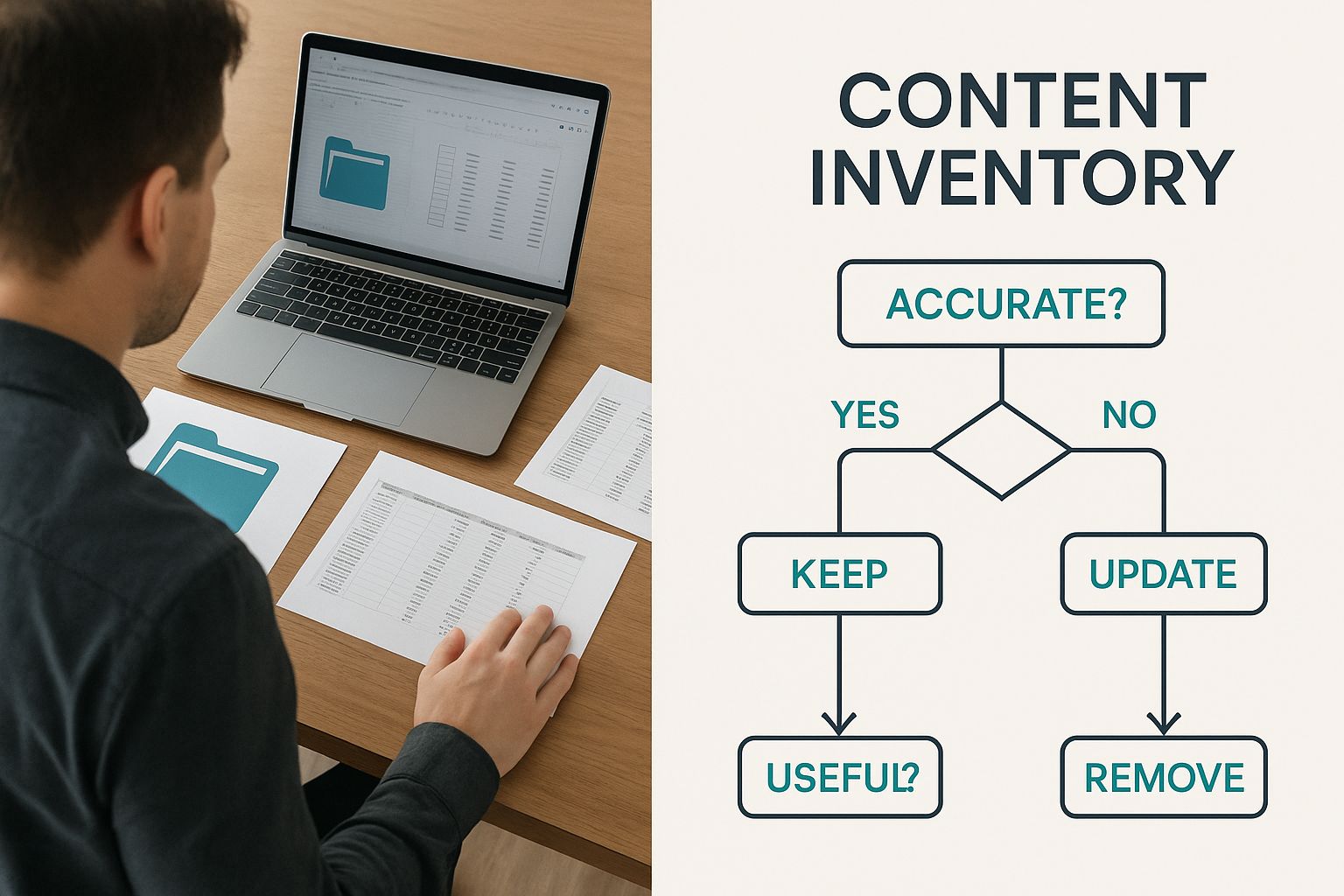
This kind of clean, structured thinking is exactly what you need before making any big moves. Now, let’s translate that organized approach into concrete actions.
Identifying Content to Keep
First up is your "Keep" pile. Think of these as your high-performing assets—the workhorses of your content strategy that consistently pull in traffic, keep people engaged, and drive conversions. These are your star players. Your main job here is to protect them and figure out why they're so successful.
Content that’s a clear keeper usually has these traits:
- High organic traffic and strong rankings for keywords that matter.
- Low bounce rate and high time on page, meaning visitors like what they see.
- Significant conversions or goal completions, directly impacting your bottom line.
- A healthy number of quality backlinks from other authoritative sites.
If a piece of content is checking all these boxes, don't touch it. Its success is a blueprint you can use to inform the rest of your strategy.
Pinpointing Content to Update
This is arguably the most exciting category because it holds the most potential for growth. "Update" content is full of promise but is being held back by a few correctable flaws. It’s not broken, just underperforming. Your analysis will help you diagnose the problem.
The "Update" bucket is where you'll find your biggest wins. A small investment in refreshing a piece of content with clear potential can deliver a disproportionately large return in traffic and engagement.
Look for these classic scenarios:
- High Impressions, Low CTR: This is a fantastic sign. It means your topic is compelling and you're visible in search results, but your title or meta description isn't grabbing anyone's attention. A few tweaks here can make a world of difference.
- High Traffic, Low Conversions: People are finding and reading your content, but they aren't taking the next step. This almost always points to a weak, missing, or irrelevant call-to-action (CTA).
- Outdated Information: The content was once great, but now its facts, statistics, or examples are stale. A simple refresh can bring it back to life and restore its authority.
A blog post from two years ago about "social media trends" is a perfect example. The topic is evergreen, but the specifics are obsolete. That's a prime candidate for an update.
Recognizing Content to Remove
Finally, we have the content that just isn't worth saving. These are the pages providing zero value or, even worse, actively hurting your site's performance. Getting rid of this dead weight is a net positive. It can improve your site's overall SEO health by consolidating your "crawl budget"—the finite resources search engines allocate to crawling your site.
Content to remove typically includes:
- Thin Content: Pages with a few hundred words that offer no real value.
- Duplicate Content: Multiple pages fighting each other for the same keywords.
- Irrelevant Content: Old posts about services you no longer offer or topics that don't align with your business anymore.
- Zero Traffic and No Backlinks: If a page has no visitors and no external authority, it’s just taking up space.
Be decisive here. Deleting a post from 2015 about a defunct product isn't a loss; it's a strategic improvement. By confidently sorting each asset into one of these three buckets, you create a clear and actionable roadmap for the next phase of your audit.
Bringing Your Content Action Plan to Life
Alright, you've done the hard work of sorting your content into "Keep," "Update," and "Remove." Now comes the part where all that analysis turns into real results. An action plan on a spreadsheet is just a plan; executing it is what actually moves the needle.
Your "Keep" pile is easy—these are your winners, so just let them continue to do their thing. The real action happens with the "Update" and "Remove" lists. This is where you need to be tactical to squeeze the most value out of your efforts.
Breathing New Life into Your "Update" Content
Think of the content you've marked for an "Update" as having untapped potential. It’s good, but it’s not great… yet. Your job is to figure out why it's underperforming and give it a strategic refresh. We're not just talking about fixing a typo or two; this is about making substantive changes to boost its performance.
So, what should you focus on?
-
Sharpening Your On-Page SEO: Re-examine your keyword strategy. Is the original keyword you targeted still the best one? Maybe there's a valuable secondary keyword you could weave in. Make sure your title tag and meta description are compelling enough to earn that click from the search results page.
-
Adding Real, Tangible Value: Is the information still complete and up-to-date? If you have a post about "Best Social Media Tools," you’ll likely need to add newer platforms and maybe even remove a few that have faded into obscurity. Fresh statistics, new examples, or a relevant case study can make an old piece feel brand new and incredibly useful again.
-
Strengthening Your Internal Linking: A well-linked site is a strong site. As you update a post, look for opportunities to link to it from your other high-performing articles. Passing some of that "link juice" from a "Keep" article to your newly refreshed piece can give it a nice SEO boost.
This process also raises a good question: how often should you be doing this? The truth is, the right audit frequency depends entirely on the type of content. For what I call "consideration" content—think product pages, in-depth guides, or comparison articles—you'll probably want to give them a check-up every three months. User needs and search trends for this type of content can change quickly. The team at Portent wrote a great piece on how to tailor your audit schedule if you want to dig deeper.
Don't just update for the sake of it. Every change needs a clear purpose, whether that’s improving search rankings, boosting engagement, or driving more conversions.
How to Properly Remove Outdated Content
Deleting content can feel a little nerve-wracking, but pruning is essential for a healthy website. Getting rid of thin, irrelevant, or redundant pages sends a clear signal to search engines that you're serious about quality. The way you remove it, however, is what separates the pros from the amateurs. You have two main tools at your disposal: 301 redirects and 410 status codes.
Here’s a simple breakdown of when to use each:
| Status Code | When to Use It | A Real-World Scenario |
|---|---|---|
| 301 Redirect | Use this when the page you're removing has a logical, relevant replacement. It passes most of the original page's SEO value (or link equity) to the new URL. | You have two similar blog posts on the same topic. You decide to merge them into one comprehensive, powerhouse guide. You’d 301 redirect the weaker post to the new, definitive one. |
| 410 Gone | Use this for pages that are gone for good, have no replacement, and offer zero SEO value (meaning no traffic or valuable backlinks). | You're deleting a blog post from five years ago announcing a company event that's long past. A 410 status code tells Google, "This page is gone, don't bother coming back." |
By methodically working through these updates and removals, you’re doing more than just tidying up. You're strategically overhauling your entire content library, making sure every single page is pulling its weight and actively contributing to your business goals.
Making Audits a Sustainable Habit

A full-blown content audit is a serious undertaking. I've seen teams spend weeks on them. But if you treat it like a one-off spring cleaning, you're leaving most of its value on the table. The real magic happens when you turn auditing into a regular, sustainable part of your marketing rhythm.
Instead of facing a massive, intimidating overhaul once a year, think about it in layers. You don't need to put every single blog post under the microscope every month. By creating a smart schedule, you can keep your site healthy and competitive without burning out your team.
This shifts your mindset from reactive clean-up to proactive growth.
Building Your Audit Cadence
So, how often should you do it? There’s no magic number. A fast-moving SaaS company will have a much more aggressive schedule than, say, a local law firm. It all boils down to your industry, how much content you publish, and your specific business goals.
The trick is to build a tiered system. Not every page needs a deep-dive analysis every quarter. A more practical and manageable approach usually looks something like this:
- Quarterly Health Checks: These are quick reviews of your MVPs—your most critical, high-value pages. Think top traffic-driving posts, core service pages, and major landing pages. A quick check-in ensures they’re still accurate, optimized, and performing as expected.
- Bi-Annual Mini-Audits: Twice a year, zoom out a bit. Look at entire content clusters or key stages of the user journey. Are your "comparison" articles still effectively guiding users toward a decision? Is a whole category of content underperforming?
- Annual Deep Dives: This is the big one. Once a year, you’ll run the comprehensive inventory and analysis we've been talking about. It’s your chance to reset your strategy, find hidden opportunities, and clear out all the digital dust that’s collected over the year.
This tiered system makes the whole process feel less like a monstrous project and more like routine maintenance.
Integrating Audits into Your Workflow
To make this stick, you have to bake it into your existing processes. Don't let it become a separate, dreaded task that lives outside your normal workflow.
A content audit isn't just about reviewing the past; it's a living process that should dictate your future. Your findings should directly fuel your editorial calendar for the next quarter.
It’s interesting to see how this plays out across the industry. A 2023 global report revealed that 33% of marketers conduct content audits twice a year, while 24% do it annually. What's telling is that a proactive 21% now perform audits three or more times per year, showing a clear trend toward more frequent check-ins. You can dig into more data like this in this great roundup of marketing trends from AdamConnell.me.
To keep your own audit schedule on track, try this simple framework:
- Schedule It: At the beginning of the year, block out dedicated time on your team's calendar for your quarterly, bi-annual, and annual audits. Treat them like any other important deadline.
- Define the Scope: Before each audit, be crystal clear about what's included. Is it just your top 20 blog posts, or the entire "case studies" section? A clear scope prevents overwhelm.
- Assign Ownership: Make sure everyone knows who is responsible for what. Who pulls the data? Who analyzes it? Who executes the updates? Ambiguity is the enemy of action.
- Connect to Planning: This is the most important step. The audit's findings must directly inform your content creation and optimization plans for the following period.
By building this sustainable rhythm, the content audit transforms from a chore you put off into one of your most reliable tools for driving consistent, long-term growth.
Answering Your Content Audit Questions
When you first tackle a content audit, a few questions always seem to pop up. Let's get those out of the way so you can dive in with confidence, knowing exactly what to focus on.
Do I Really Need to Pay for Expensive Tools?
This is probably the most common question I hear, and the answer is a relieving "no." While premium tools like Semrush or Ahrefs are fantastic and can speed things up, they aren't a requirement to get started.
You can actually pull off a surprisingly detailed audit for free. All you really need is a solid website crawler like Screaming Frog (it's free for up to 500 URLs), paired with the data goldmines of Google Analytics and Google Search Console. This combination gives you more than enough information to make smart, impactful decisions.
How Much Time Should I Set Aside for This?
This is the classic "it depends" answer, but I can give you some real-world context. The time commitment really hinges on the size of your website. If you're running a small site with fewer than 100 pages, you could realistically knock out a solid audit in a day or two. But for a massive enterprise site with thousands of pages? An audit becomes more of an ongoing, quarterly project for the team.
Don't let the potential scope overwhelm you. The trick is to start small and focus where it counts. An audit of just your top 20% of content—the pages bringing in the most traffic or conversions—will almost always deliver 80% of the results.
This 80/20 approach makes the entire process feel manageable and helps you score some quick wins right out of the gate.
What Should I Do With Content That's Underperforming?
Discovering content that's falling flat is inevitable. The immediate impulse might be to hit the delete button, but hold on. Before you do anything drastic, you need to play detective and figure out why it's not performing.
Think about the different scenarios you might encounter:
- Low Traffic, Good Engagement: If people who do find the page stick around and engage, the content is likely valuable. It probably just needs a boost from better on-page SEO or more internal links pointing to it.
- High Traffic, No Conversions: This is a classic sign of a mismatch between user intent and your call-to-action (CTA). Is the CTA missing, unclear, or asking for the wrong thing?
- No Traffic, No Backlinks: If a page gets zero traffic and has earned no external trust (backlinks), it's just dead weight. This is a prime candidate for removal, and using a 410 status code is the technically correct way to tell Google it's gone for good.
By asking these diagnostic questions, you transform a huge, intimidating task into a strategic process for making your website measurably better.
Curious how AI perceives your brand online? Llamo Pro conducts a rapid, comprehensive audit to reveal your visibility through the eyes of large language models. Uncover content gaps and optimization opportunities in under a minute. Discover your AI brand visibility with Llamo Pro.

