At its core, a meta tag analyzer is a specialized SEO tool that scans a webpage's metadata. It checks crucial elements like your title tag and meta description to make sure they're set up correctly for search engines. Think of it as an instant quality check for your page's most important SEO signals, giving you immediate feedback to help you show up more often—and more effectively—on Google.
What Is a Meta Tag Analyzer and Why It Matters
Let's use an analogy. Imagine your website is a book sitting in a colossal library, and Google is the ever-diligent head librarian. Your meta tags are the essential details on that book's cover—its title and a short, enticing summary. This is the exact information the librarian uses to figure out what your book is about and where it belongs on the shelves so the right readers can find it.
A meta tag analyzer, then, is like a diagnostic tool that instantly scans this "cover." It checks if your title is the right length and makes sense, if the summary is compelling enough to make someone want to open it, and if all the other necessary details are in place. Without this check, your "book" might end up with a bland title or a confusing description, getting lost on the wrong shelf or, worse, ignored completely.
Your Personal On-Page SEO Consultant
You can think of a meta tag analyzer as your own on-demand SEO expert. It gives you instant, practical advice on your most critical on-page elements without you having to dig through your website's code. This is incredibly important for a few reasons:
- Making a Great First Impression: Your meta tags are often the very first thing a user sees of your page in the search results. A sharp title and a compelling description can make a huge difference in your click-through rate (CTR).
- Speaking Google's Language: These tags are one of the main ways you tell search engines what your page is all about. This directly affects how they index and rank your content.
- Catching Costly Mistakes: The tool quickly flags common but damaging errors, like missing title tags, duplicate meta descriptions across your site, or titles and descriptions that are too long and get cut off.
A quick search on Google for a meta tag analyzer will show you just how many free and paid options are out there.

This shows just how fundamental these tools have become. For anyone serious about SEO, having a good analyzer on hand for quick on-page checks is standard practice.
To really nail this down, it helps to see exactly which tags these tools are looking at and why each one is so important for your SEO efforts.
Key Meta Tags an Analyzer Checks and Their SEO Impact
| Meta Tag | Its Purpose for Search Engines | Why It's Critical for Your SEO |
|---|---|---|
| Title Tag | The main headline in search results. It's a primary signal for understanding the page's topic. | A well-optimized title is one of the most powerful on-page ranking factors and directly impacts your click-through rate. |
| Meta Description | The short summary that appears under the title in search results. It provides context and entices clicks. | While not a direct ranking factor, a compelling description dramatically increases clicks from interested users. |
| Robots Meta Tag | Instructions for search engine crawlers, telling them whether to index or follow links on the page. | Incorrectly set robots tags can accidentally block your entire page from being indexed, making it invisible to searchers. |
| Viewport Meta Tag | Ensures the page displays correctly on all devices, from desktops to smartphones. | Google prioritizes mobile-friendly sites. Without this tag, your site may appear broken on mobile, hurting your rankings. |
Ultimately, these tools help ensure your pages put their best foot forward in the search results.
By giving users a clear, accurate, and compelling preview of your content, properly optimized meta tags convince more people to click your link instead of a competitor's—even if you rank slightly lower. An analyzer is your best bet for making sure that preview is as powerful as it can be.
How a Meta Tag Analyzer Inspects Your Code
So, how does a meta tag analyzer actually work? Think of it like a specialized SEO auditor that gets right to the point. It doesn't care about your website's beautiful design or fancy graphics. Instead, it goes straight for the raw HTML code that search engines and browsers use to understand your page.
First, the tool fetches the complete HTML source code for a specific URL, just like Google does when it crawls the web. Once it has the code, it zooms in on one specific area: the <head> section. This is where all the important behind-the-scenes information—your metadata—lives. It's hidden from your visitors, but it's the first thing search engines look at.
The Analysis and Reporting Process
Inside that <head> section, the analyzer starts pulling out the key players. It's looking for your title tag (<title>), meta description, robots tags, and any social media-specific tags like Open Graph (for Facebook) or Twitter Cards. This is the data-gathering part.
But the real magic happens next. The tool takes all that extracted data and compares it against a checklist of well-known SEO best practices.
- Length Checks: Is your title tag longer than 60 characters? If so, it's probably getting cut off in search results. Is your meta description too short to be persuasive, or so long that it gets truncated?
- Presence Validation: It checks to see if critical tags are even there. Forgetting a meta description is a huge missed opportunity to earn a click from a potential visitor.
- Content Rules: The tool will often flag if your title and description are identical to other pages on your site. Duplicate metadata can confuse search engines and water down your SEO authority.
This simple three-step workflow is the core of how any meta tag analyzer operates.
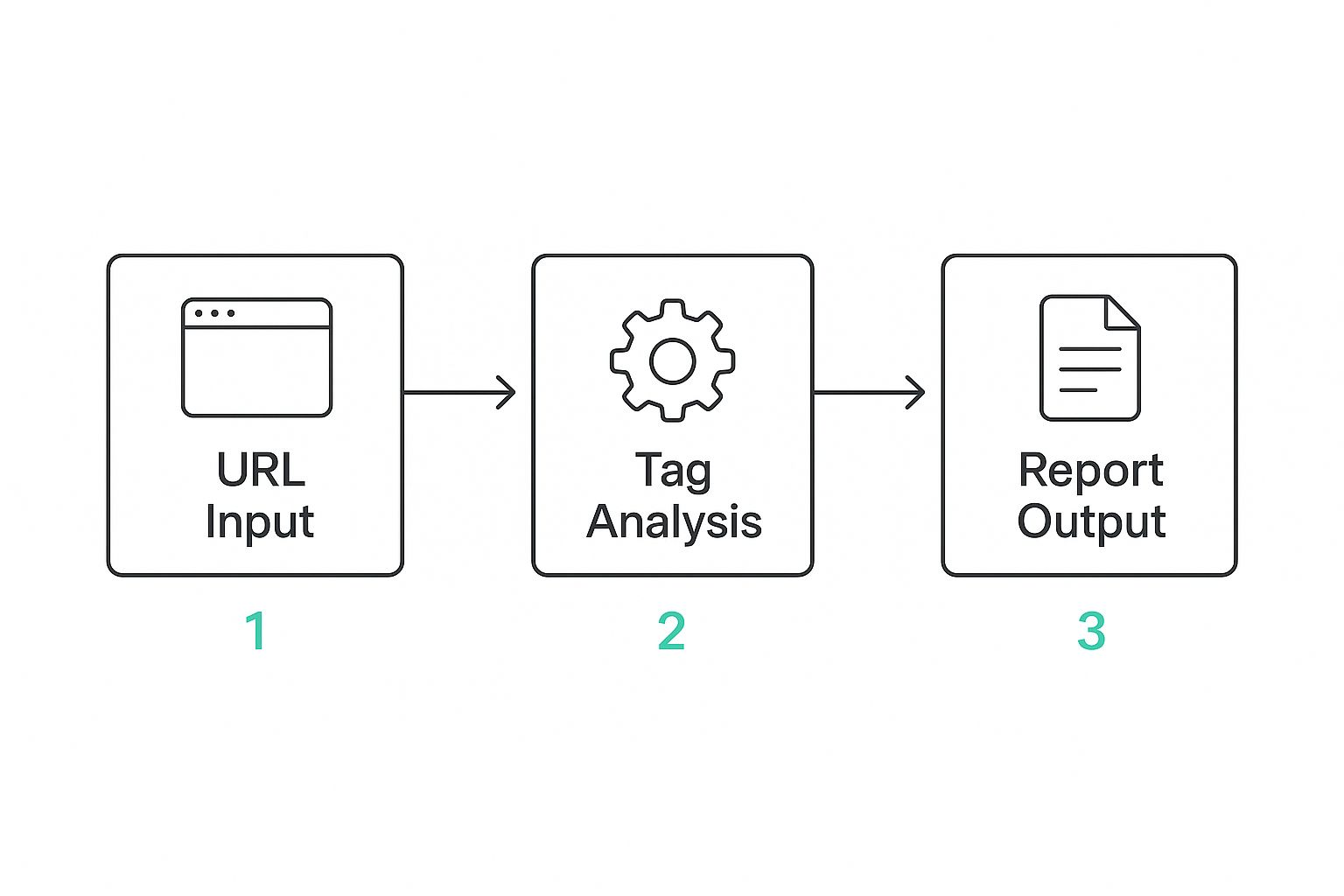
As you can see, the process is straightforward: you provide a URL, the tool does its analysis, and then it gives you a report you can actually use.
After finding all these potential issues, the analyzer doesn't just give you a list of data. It organizes its findings into a clear, prioritized report. The goal is to show you what to fix first, giving you actionable steps to make your page more attractive to both search engines and the people using them.
This kind of powerful, focused analysis is becoming more and more essential. The global market for metadata management tools was valued at USD 12.21 billion in 2025 and is expected to skyrocket to USD 45.32 billion by 2032, all because businesses need better ways to get their content found and understood. You can discover more insights about the growth of metadata tools and see just how big this trend has become.
Must-Have Features in a Quality Meta Tag Analyzer

When you're picking a meta tag analyzer, think of it like choosing a diagnostic tool for your car. A basic one might just tell you your tire pressure is low. But a professional-grade scanner digs deep, reads complex engine codes, and helps you spot problems before they start. It’s the same with these SEO tools—not all of them deliver the same level of insight.
The best tools do much more than just flag a title tag that’s a few characters too long. To really understand your on-page SEO health, you need an analyzer with a solid suite of features. These are the capabilities that turn generic advice into actionable insights that can genuinely move the needle on your search rankings and social media engagement.
Core and Advanced Analysis Capabilities
A truly great meta tag analyzer gives you a layered report, covering all the metadata that matters. It needs to check the tags that speak to search engines, social media platforms, and mobile devices all at once.
At a minimum, look for a tool that can handle these essentials:
- Title and Description Analysis: This is the absolute baseline. The tool has to check for the presence and length of your title (aiming for ~60 characters) and meta description (around ~155 characters), and sniff out any duplication issues.
- Open Graph (OG) Tag Verification: If you care about social media, this is a must. OG tags dictate how your content looks when shared on platforms like Facebook and LinkedIn. The analyzer should confirm you have
og:title,og:description,og:image, andog:urlset up correctly. - Canonical Tag Inspection: This is your secret weapon against duplicate content penalties. A quality tool will check for a canonical tag and make sure it points to the right "master" page, telling Google which version to index.
User Experience and Preview Features
Seeing is believing. It's one thing to know your tags are technically correct; it's another to see exactly how they’ll look to a real person scrolling through Google or Facebook. This is where you shift from just checking boxes to crafting a user experience that begs to be clicked.
A key differentiator in a modern meta tag analyzer is its ability to offer a SERP (Search Engine Results Page) preview. This feature shows you exactly how your title and description will appear to a user on Google, helping you optimize for click-through rate, not just compliance.
This focus on getting the details right is part of a much bigger picture. Enterprise metadata management is a massive industry—valued at USD 13.11 billion in 2025 and projected to hit USD 35.02 billion by 2030. You can discover more insights about enterprise metadata trends to see why big businesses are investing so heavily in managing these seemingly small details.
Beyond the basics, a robust tool will also check for:
- Robots Tag Status: The analyzer should immediately alert you if a
noindexornofollowtag is present. It’s a simple mistake that can completely remove your page from search results. - Viewport Tag Check: This confirms your page is set up for mobile users, which is a non-negotiable ranking factor for Google today.
Making sure your chosen meta tag analyzer has this full range of features gives you the diagnostic power you need to build a truly effective and comprehensive on-page SEO strategy.
Alright, let's get this section sounding like it was written by a real SEO pro, not a machine.
Your Step-by-Step Guide to Using a Meta Tag Analyzer
https://www.youtube.com/embed/80ZlPPN1cZ4
So, you've got a meta tag analyzer ready to go. Now what? It's one thing to get a report full of data, but it's another thing entirely to turn that data into real SEO wins. Let's walk through how to do just that, from picking a page to analyzing the results like a pro.
The first, and most important, step is to be strategic. You could analyze every single page on your site, but that’s not an efficient use of your time. Instead, start where it counts the most.
Focus on your high-impact pages first:
- Your Homepage: This is your digital storefront and usually your most visited page.
- Key Service or Product Pages: These are the money-makers, the pages that directly drive your business.
- Top-Performing Blog Posts: Got an article that already brings in a ton of traffic? A few tweaks here could send it soaring.
By tackling these pages first, you're putting your energy where you'll see the biggest and fastest returns.
From Analysis to Actionable Fixes
Once you've picked your page, the process is simple. Just pop the URL into the meta tag analyzer. The tool will do its thing, crawling the page and spitting out a report. Your job is to look for the red flags—the obvious errors and warnings that demand your attention.
Here's a look at what a typical report from a meta tag analyzer might show you.
As you can see, the tool gives you a quick rundown, checking for the presence and length of your title, meta description, and other critical on-page factors.
After spotting the problems, the real work begins. The tool tells you what's wrong, but it's on you to figure out how to fix it. For instance, if the analyzer says your title tag is too long (over 60 characters), your task is to craft a new one that's shorter but still packs a punch with your main keyword.
The real skill here isn't just running the tool; it's interpreting the results and turning them into copy that actually gets people to click. An analyzer can flag a missing meta description, but it can't write a compelling one. That’s where your human touch is irreplaceable.
Here’s how you can turn common recommendations into real-world fixes:
-
Fixing a Weak Meta Description:
- Before: "We sell shoes. Our shoe store has many kinds of shoes for sale. Check out our website for shoes."
- After: "Discover your perfect pair from our collection of running, casual, and formal shoes. Enjoy free shipping on all orders. Shop now and step up your style!"
-
Shortening a Long Title Tag:
- Before: "Our Company's Official Guide to the Best Digital Marketing Strategies and SEO Tips for Small Businesses in 2025" (110 characters)
- After: "Best Digital Marketing & SEO Tips for Small Business (2025)" (59 characters)
Work through the analyzer's report methodically, making these kinds of improvements directly in your website's content management system (CMS). When you're done, run the URL through the tool one more time. It's the best way to confirm you’ve squashed all the bugs.
Common Meta Tag Mistakes and How to Fix Them Fast

Even the most experienced SEO pros slip up with meta tags sometimes. It happens. Running a meta tag analyzer is like having a second pair of expert eyes on your work, catching those tiny errors that are all too easy to miss. Think of it as your first line of defense against the most common on-page SEO blunders.
These tools are essentially proofreading your page's first impression on Google. A simple mistake can throw off search engines, torpedo your click-through rates, or make your content look completely broken when it gets shared on social media. The good news? Once you spot these problems, they're usually a quick fix.
The Problem of Duplicate Metadata
One of the most common red flags a meta tag analyzer will find is duplicate title tags or meta descriptions. This is where multiple pages on your website share the exact same metadata. From a search engine's perspective, this signals duplicate content, forcing it to guess which page is the real one for a given query. It often guesses wrong.
The solution is simple, though it takes a bit of diligence: write a unique title and description for every single important page. Each one needs to be a specific, accurate summary of the content on that particular URL. No more, no less.
Don't make your pages compete against each other. Unique metadata tells Google that every page serves a distinct purpose, which is absolutely vital for ranking for different keywords and user intents.
Boring Descriptions and Bad Social Previews
Another classic mistake is writing a meta description that, while technically fine, is just plain boring. Remember, your description is your sales pitch in the search results. It’s your chance to convince someone to click your link over the nine others on the page. It has to be active, compelling, and clearly state what's in it for the reader.
Likewise, missing Open Graph (OG) tags is a recipe for social media awkwardness. When you forget them, platforms like Facebook and LinkedIn are left to their own devices, often pulling random text snippets and irrelevant images to create a preview. The result is an ugly, unappealing post that no one will want to click or share.
These "small" details have a surprisingly big impact on business. It’s why the metadata management market is booming—with North America holding a 34.1% market share, revenue is expected to jump from USD 14.11 billion in 2025 to USD 36.44 billion by 2030. You can read the full research on the metadata management market to see just how critical this has become. Using an analyzer to catch and fix these common mistakes ensures your content always looks its best, wherever it shows up.
Answering Your Top Questions About Meta Tag Analyzers
When you're first getting into on-page SEO, it's natural to have a few questions about tools like meta tag analyzers. They seem simple on the surface, but knowing exactly how to work them into your routine can make a huge difference. Let's tackle some of the most common questions I hear from people.
So, how often should you actually run one of these checks? My advice is to make it a non-negotiable step in your publishing workflow. Every single time you're about to launch a new page or post, run it through an analyzer. Think of it just like proofreading for grammar and spelling—it's a final quality check.
It's also a smart move to do a quick audit after any major website changes, like a redesign. For everything else, I recommend a quarterly check-up on your most important pages. This includes your homepage, key service pages, and your best-performing blog posts. It's a great way to catch any new problems or old mistakes that might have been overlooked.
Can an Analyzer Guarantee Top Rankings?
This is a big one. People often think that if they get a perfect score from a meta tag analyzer, they'll shoot straight to the top of Google. The short answer is, unfortunately, no. No single tool can ever guarantee a #1 ranking. Google’s algorithm is a complex beast with hundreds of factors at play.
Here's an analogy I like to use: getting your meta tags right is like tuning your car's engine to perfection. It's absolutely crucial for performance, but a tuned engine alone won't win the race. You still need high-quality fuel (your content), a great driver (your user experience), and a strong reputation on the track (backlinks).
Using a meta tag analyzer is a fundamental step in building a solid on-page SEO foundation. While it won’t guarantee a top spot on its own, ignoring what it tells you makes getting there a whole lot harder.
Are Free Tools Good Enough?
For most people—freelancers, small business owners, and in-house marketers—the answer is a definite yes. The free meta tag analyzers out there are more than capable of handling the day-to-day work of checking individual pages. They provide instant, actionable feedback on things like title length or a missing meta description, all without costing you a dime.
So when do you need to pay? Paid SEO suites usually come into play when you need to scale up. They offer features like:
- Bulk Analysis: Checking thousands of pages at once instead of one by one.
- Historical Tracking: Seeing how your meta tags have changed and improved over weeks or months.
- Site-Wide Audits: Combining meta tag data with other SEO metrics to give you the full picture of your site's health.
My recommendation is to start with a reliable free tool. As your site grows or your needs become more complex, you'll know when it's time to upgrade. The core analysis is the same; you're just paying for efficiency and scale.
Ready to see how AI perceives your brand's online presence? Llamo Pro provides a fast, insightful audit to uncover optimization gaps and enhance your visibility. Get your free analysis at Llamo.pro and start improving your digital footprint today.

