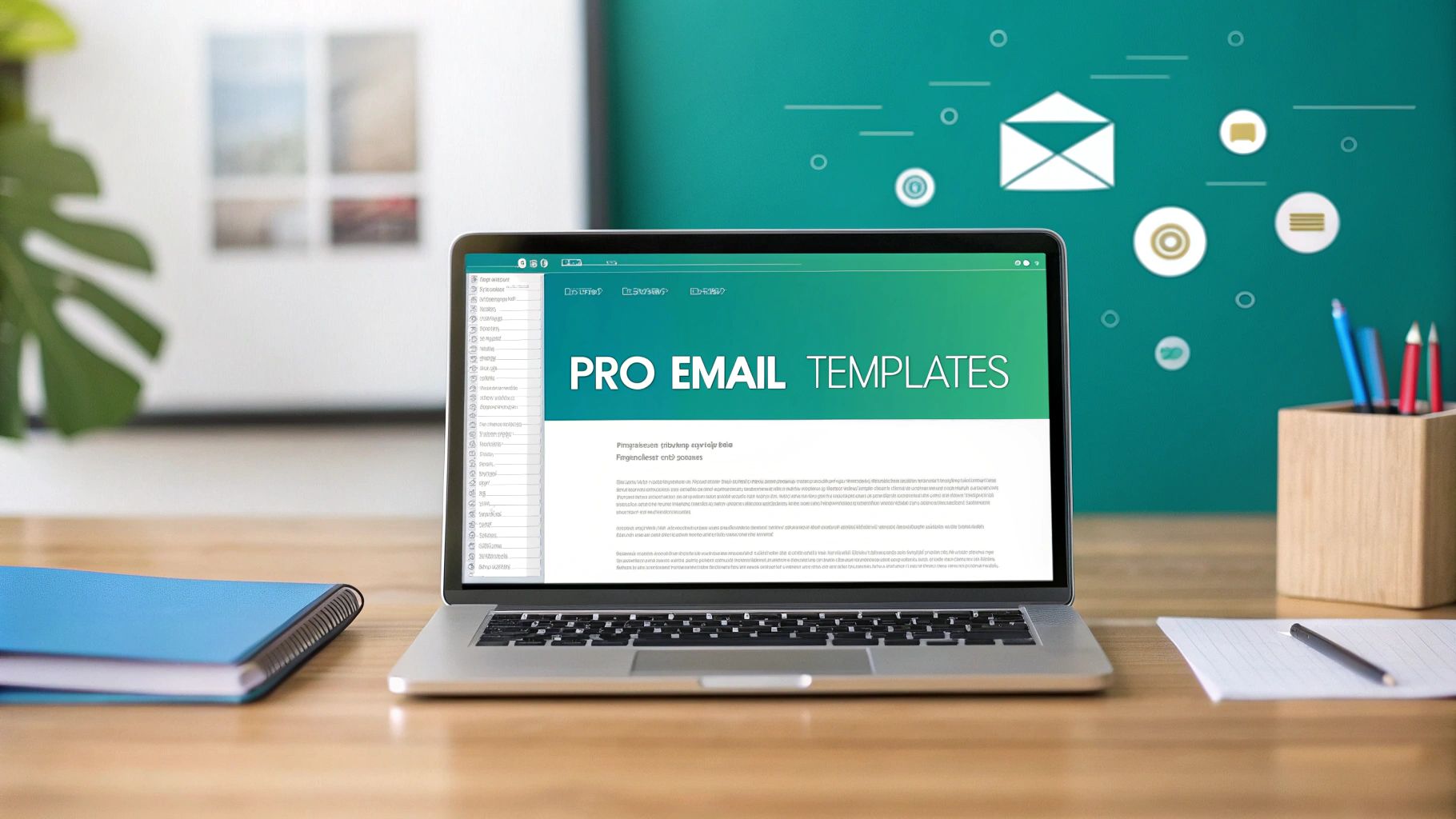In a world of fleeting DMs and instant messages, the art of the professional email remains a cornerstone of effective business communication. A well-crafted email not only conveys your message clearly but also builds trust, demonstrates competence, and drives action. Whether you're reaching out to a new contact, managing a project, or navigating a difficult conversation, the right structure and tone can make all the difference.
This guide moves beyond generic advice to provide a strategic breakdown of what makes a professional email example truly effective. We will dissect six essential templates for common business scenarios, from cold outreach and meeting requests to project updates and apology emails.
For each example, we'll analyze its core components, strategic purpose, and the subtle psychology that increases response rates. You will learn not just what to write, but why it works. By the end of this article, you'll have a replicable framework for composing emails that get opened, read, and acted upon, ensuring every message you send enhances your professional reputation and achieves its goal.
1. Professional Email Example #1: The High-Impact Cold Outreach Email
Cold outreach is the digital equivalent of knocking on a stranger's door. It's an email sent to someone you have no prior connection with, aiming to initiate a conversation for networking, sales, or job-seeking purposes. The challenge is immense; you must cut through the noise of a crowded inbox and earn a moment of their valuable time. A truly effective cold email isn't a generic blast but a targeted, value-driven piece of communication.
This type of professional email example is crucial because it demonstrates how to build a bridge from nothing. It requires a delicate balance of respect, directness, and a compelling value proposition. When done right, it can unlock opportunities that would otherwise remain inaccessible, making it an essential skill for any professional.
Cold Outreach Email Template
Subject: Idea for [Recipient's Company Name]'s Content Strategy
Hi [Recipient's Name],
I've been following [Recipient's Company Name]'s blog for the past few months and was particularly impressed with your recent article on [Specific Article Topic]. Your insights on [Mention a Specific Insight] were spot on.
While analyzing your content, I noticed a potential opportunity to increase engagement on your posts about [Specific Topic Area]. My team at [Your Company Name] recently helped [Similar Company/Client] boost their engagement by 35% by implementing a targeted interactive content strategy.
I have a specific idea for how you could apply a similar tactic to your upcoming content calendar that I believe could generate significant results for you.
Would you be open to a brief 15-minute call next week to discuss it?
Best regards,
[Your Name]
[Your Title]
[Link to Your Website/LinkedIn Profile]
Strategic Breakdown
This template works because it's built on a foundation of genuine research and a clear value proposition, not a generic request.
- Subject Line: It’s specific, relevant, and sparks curiosity. "Idea for…" is far more compelling than "Introduction" or "Quick Question." It promises immediate value.
- Personalized Opening: The first line proves you've done your homework. Mentioning a specific article shows you are not just spamming a list; you are a genuine reader who has engaged with their work.
- The Value Proposition: It quickly transitions from praise to a tangible offer. By mentioning a specific, data-backed result ( "boost their engagement by 35%"), you establish credibility and show what's possible.
- Low-Friction Call to Action (CTA): The ask is small and specific. A "brief 15-minute call" is much less intimidating than a vague "let's connect." It respects their time and makes saying "yes" easier.
Key Insight: The core principle of a successful cold email is to give before you ask. Offer a piece of value, an insight, or a specific idea upfront. This shifts the dynamic from a self-serving request to a mutually beneficial conversation. This approach is a fantastic professional email example for anyone looking to make a strong first impression.
2. Professional Email Example #2: The Clear and Efficient Meeting Request
Requesting a meeting seems simple, but it's an action that asks for someone's most finite resource: their time. A poorly crafted request can lead to endless back-and-forth emails, confusion, and missed connections. A professional meeting request email is a model of clarity and efficiency, designed to make scheduling as frictionless as possible for everyone involved.

This type of professional email example is vital because it respects the recipient's calendar and cognitive load. It clearly states the meeting's purpose, duration, and desired outcomes upfront. By providing all necessary information and clear options, it empowers the recipient to make a quick, informed decision, reflecting your own organization and professionalism.
Meeting Request Email Template
Subject: Meeting Request: Project Phoenix Kickoff
Hi [Recipient's Name],
I hope this email finds you well.
To formally kick off Project Phoenix and align on key milestones for Q3, I would like to schedule a 30-minute introductory meeting with you and the department heads. The goal is to review the project scope, define roles, and agree on our communication plan.
Please find the preliminary agenda attached for your review.
Would any of the following times work for you?
- Tuesday, June 25th at 10:00 AM EST
- Wednesday, June 26th at 2:30 PM EST
- Thursday, June 27th at 11:00 AM EST
If none of these times are suitable, please let me know what works best for you, or feel free to book a time directly on my calendar here: [Link to Calendly/Scheduling Tool].
The meeting will be held via Google Meet. A calendar invitation with the link will follow once we confirm a time.
Best regards,
[Your Name]
[Your Title]
[Your Company]
Strategic Breakdown
This template succeeds by removing ambiguity and making it easy for the recipient to say "yes" and prepare accordingly.
- Subject Line: It's direct and informative. "Meeting Request" flags the email's purpose, and "Project Phoenix Kickoff" provides immediate context, allowing for easy searching and prioritization.
- Clear Purpose and Agenda: The email immediately states why the meeting is necessary ("to align on key milestones") and what will be discussed ("review the project scope, define roles"). Attaching an agenda adds a layer of professionalism and allows attendees to prepare.
- Structured Time Options: Providing 3-4 specific, well-spaced options (including the time zone) drastically reduces the back-and-forth often associated with scheduling. It shows you've put thought into finding a slot.
- Flexible Call to Action (CTA): It offers two ways to confirm: reply directly or use an automated scheduling link. This "plan B" accommodates different preferences and further streamlines the process, demonstrating a modern, efficient workflow.
Key Insight: The foundation of an effective meeting request is reducing the recipient's effort. Every element, from the subject line to the CTA, should be designed to minimize the mental work required to understand, decide, and act. This respectful and efficient approach is a perfect professional email example for coordinating with busy colleagues and clients.
3. Professional Email Example #3: The Purposeful Follow-Up Email
The follow-up is arguably one of the most critical emails in professional communication. It’s the message sent after a meeting, an interview, or any initial interaction to reinforce key points, clarify next steps, and maintain momentum. Failing to follow up is a missed opportunity; it can leave agreements ambiguous and allow promising connections to fizzle out. A great follow-up solidifies your professionalism and ensures accountability.

This type of professional email example is vital because it turns conversation into action. It serves as an official record of what was discussed and agreed upon, preventing misunderstandings down the line. Whether you're following up after a sales demo or a team project meeting, this email demonstrates attention to detail and a proactive mindset, which are universally valued professional traits.
Post-Meeting Follow-Up Email Template
Subject: Recap & Action Items from our [Meeting Topic] Discussion
Hi Team,
Great meeting today discussing the [Project Name] launch plan. It was productive to align on the key promotional channels and campaign timeline.
As promised, here is a brief summary of our discussion and the action items we agreed upon:
- [Action Item 1]: [Brief Description of Task] – Assigned to [Team Member's Name], due [Date].
- [Action Item 2]: [Brief Description of Task] – Assigned to [Team Member's Name], due [Date].
- [Action Item 3]: [Brief Description of Task] – Assigned to [Team Member's Name], due [Date].
I've also attached the presentation slides we reviewed for your reference. Please review your assigned action items and let me know if you have any questions or foresee any roadblocks.
Our next check-in is scheduled for [Date and Time].
Best,
[Your Name]
[Your Title]
Strategic Breakdown
This template transforms a verbal conversation into a tangible, actionable plan. It works because it prioritizes clarity and accountability over fluff.
- Subject Line: It’s direct and informative. "Recap & Action Items" immediately tells recipients what the email contains and why it's important to open. Referencing the specific meeting topic adds context.
- Contextual Opening: The first sentence quickly reminds everyone of the meeting's purpose and sets a positive, collaborative tone. It’s brief and gets straight to the point.
- The Action-Oriented Summary: Using a bulleted list for action items is the most effective element. It clearly outlines who is responsible for what and by when. This format is scannable and eliminates ambiguity.
- Clear Next Step: The email doesn't just summarize the past; it points to the future. Mentioning the next check-in meeting ensures the project's momentum continues beyond this single email.
Key Insight: A powerful follow-up email provides clarity and drives accountability. Its primary function is to eliminate confusion by documenting decisions and assigning clear ownership. This turns a simple recap into a powerful project management tool and is a perfect professional email example for keeping teams aligned and projects moving forward.
4. Professional Email Example #4: The Apology and Correction Email
Mistakes are inevitable in any professional setting. How you handle them, however, is what defines your integrity and reliability. An apology and correction email is sent to acknowledge an error, take full responsibility, and clearly outline the steps being taken to rectify the situation. It's a critical tool for damage control and trust preservation.
This type of professional email example is vital because it directly impacts client and colleague relationships. A poorly handled mistake can erode confidence, while a sincere, transparent, and proactive apology can actually strengthen it. This email demonstrates accountability and a commitment to quality, turning a negative event into an opportunity to showcase professionalism.
Apology and Correction Email Template
Subject: Correction Regarding Invoice #INV-5821 and Our Sincere Apology
Hi [Recipient's Name],
I am writing to sincerely apologize for an error on invoice #INV-5821, which you received earlier today. I have discovered that you were incorrectly billed for [Specific incorrect item/charge] due to a clerical mistake on our end.
This was our error, and I take full responsibility for the oversight and any confusion it may have caused.
We have already voided the incorrect invoice. A corrected version is attached to this email, accurately reflecting your recent [Service/Product] order. For the inconvenience, we have also applied a 10% discount to your next month's service fee.
Please let me know if you have any questions. We are reviewing our billing procedures to ensure this does not happen again.
Best regards,
[Your Name]
[Your Title]
[Your Company]
Strategic Breakdown
This template is effective because it is direct, accountable, and solution-focused, which is exactly what a recipient needs in this situation.
- Subject Line: It's direct and informative. It immediately identifies the issue ("Correction Regarding Invoice #INV-5821") and sets the right tone ("Our Sincere Apology"), ensuring the email is opened promptly.
- Clear Apology and Ownership: The email begins with a direct apology and explicitly states, "This was our error, and I take full responsibility." This avoids defensive language or blaming, which is crucial for rebuilding trust.
- The Solution: It doesn't just identify the problem; it provides an immediate fix. Stating "We have already voided the incorrect invoice" and attaching the new one shows proactive problem-solving.
- Go the Extra Mile: Offering a 10% discount as a gesture of goodwill goes beyond a simple fix. It acknowledges the inconvenience caused and demonstrates a commitment to customer satisfaction, often turning a frustrated client into a loyal one.
Key Insight: When correcting an error, speed and transparency are your greatest allies. The goal is not just to fix the mistake but to restore faith in your process and your professionalism. This professional email example shows that taking immediate, responsible action is the best way to manage any misstep.
5. Professional Email Example #5: The Clear and Concise Project Update
A project update email is a critical communication tool for keeping all stakeholders aligned and informed. It's a regular, structured report that details a project's status, tracks progress against milestones, highlights challenges, and outlines the next steps. Whether for a software sprint, a marketing campaign, or a construction build, this email prevents surprises and ensures everyone is working from the same set of facts.

This professional email example is indispensable for anyone in a project management or leadership role. It fosters transparency and accountability, turning a potentially messy stream of questions and one-off conversations into a single, reliable source of truth. Mastering this format helps build trust with your team and clients by demonstrating proactive and organized leadership.
Project Update Email Template
Subject: Project Update: [Project Name] – Week of [Date]
Hi Team,
Here is the progress report for the [Project Name] project for the week ending [Date].
1. Overall Status: On Track
- The project is currently proceeding as planned and we are on schedule to meet the Q3 launch deadline.
2. Key Accomplishments This Week:
- User Authentication Module: Completed and passed all QA tests. 100% finished.
- API Integration with [Partner Service]: Integration is 75% complete; initial data sync is successful.
- Finalized UI/UX Designs: All mockups for the dashboard have been approved by the client.
3. Challenges / Blockers:
- We are experiencing a minor delay with the API documentation from [Partner Service], which is impacting the final 25% of the integration task. [Team Member's Name] is following up with their technical contact.
4. Next Steps (for next week):
- Begin development on the main user dashboard – [Lead Developer's Name].
- Complete API integration pending documentation – [Team Member's Name].
- Start drafting user-facing help documentation – [Technical Writer's Name].
Please review the full project board [Link to Trello/Jira/Asana Board] for more details.
Thanks,
[Your Name]
[Your Title/Project Manager]
Strategic Breakdown
This template succeeds by being scannable, comprehensive, and forward-looking. It gives stakeholders a complete picture in under a minute.
- Subject Line: It’s predictable and easy to filter. Including the project name and date range allows recipients to find specific updates quickly in a crowded inbox.
- Clear, Structured Sections: Using bolded headings like "Overall Status," "Accomplishments," and "Challenges" makes the email easy to parse. A reader can jump directly to the section most relevant to them.
- Quantifiable Progress: Instead of vague statements, it uses specific metrics ("100% finished," "75% complete"). This provides clarity and removes ambiguity about the actual state of the project.
- Action-Oriented Next Steps: The "Next Steps" section is not just a list of tasks; it assigns clear ownership. This creates accountability and ensures everyone knows what they are responsible for in the coming week.
Key Insight: The power of an effective project update lies in its consistency and structure. Sending a predictable report at a regular cadence (e.g., every Friday) builds a reliable rhythm of communication. This professional email example shows that you don't need to write a long narrative; a clear, bulleted format is more effective for conveying complex information quickly.
6. Professional Email Example #6: The High-Value Introduction Email
The professional introduction, often called a referral email, acts as a trusted bridge between two people in your network. It's an email where you connect two parties who don't know each other but could mutually benefit from the connection. This could be for networking, a potential partnership, a job opportunity, or mentorship. Unlike cold outreach, this email leverages your existing credibility to create a warm, trusted opening for both individuals.
This type of professional email example is vital because it showcases the power of a strong professional network. Mastering this email format allows you to provide immense value to your contacts, strengthening your relationships and reputation as a helpful, well-connected professional. It requires a tactful approach to ensure both parties feel respected and see the immediate potential in the connection.
Introduction/Referral Email Template
Subject: Introduction: [Person A's Name], meet [Person B's Name]
Hi [Person A's Name],
I'd like to introduce you to [Person B's Name], the [Person B's Title] at [Person B's Company]. I was speaking with [Person B's Name] recently about their work in [Specific Area of Work], and it immediately made me think of your expertise in [Related Area of Expertise].
[Person B's Name], meet [Person A's Name]. [Person A's Name] is the [Person A's Title] at [Person A's Company] and has done some groundbreaking work on [Specific Project or Accomplishment]. Given your shared interest in [Mutual Interest/Goal], I thought a connection between you two would be incredibly valuable.
I'll let you both take it from here.
Best regards,
[Your Name]
[Your Title]
[Link to Your LinkedIn Profile]
Strategic Breakdown
This template is effective because it is efficient, value-focused, and respects everyone's time by getting straight to the point.
- Subject Line: It’s clear, direct, and functional. Using both names immediately signals the email's purpose and importance to the recipients, ensuring it gets opened.
- Contextual Opening: The email quickly establishes why you are connecting these two specific individuals. It highlights a specific conversation or shared interest, proving the introduction is thoughtful, not random.
- The Double Opt-In Principle (Implied): While not written in the email itself, the best practice is to get permission from both parties before sending the introduction. This ensures both are receptive and prepared for the connection.
- Clear Value & Graceful Exit: It briefly "sells" each person to the other by highlighting a relevant accomplishment or area of expertise. The final line, "I'll let you both take it from here," elegantly removes you from the conversation, empowering them to connect on their own terms.
Key Insight: A great introduction email isn't just about connecting two people; it's about briefly and effectively articulating the 'why' for both of them. Your role is to build the initial bridge with context and credibility, then step aside. This makes the interaction feel organic and is a hallmark of an exceptional professional email example for networking.
Professional Email Types Comparison Overview
| Email Type | Implementation Complexity 🔄 | Resource Requirements ⚡ | Expected Outcomes 📊 | Ideal Use Cases 💡 | Key Advantages ⭐ |
|---|---|---|---|---|---|
| Cold Outreach Email | Medium to High: Personalization and research needed | Moderate: Time-intensive personalization | Low to Moderate response rates (2-8%) | Business development, job hunting, investor pitches | Cost-effective, scalable, measurable response |
| Meeting Request Email | Medium: Structured with agenda and logistics | Moderate: Requires advance planning | Higher meeting acceptance, reduced scheduling back-and-forth | Scheduling with clients, teams, stakeholders | Clears expectations, professional, reduces email chain |
| Follow-up Email | Low to Medium: Depends on prior interaction reference | Low: Mostly drafting concise messages | Significant boost in conversion (25-50% increase) | Post-meeting, sales demos, interviews, networking | Builds momentum, shows professionalism, increases conversions |
| Apology/Correction Email | Medium: Sensitive, requires careful wording | Low to Moderate: Time-sensitive drafting | Maintains trust and credibility, prevents escalation | Addressing errors, miscommunications, billing issues | Demonstrates accountability, strengthens relationships |
| Project Update Email | Medium to High: Regular reporting with metrics | Moderate to High: Data gathering needed | Keeps stakeholders informed, early issue detection | Ongoing projects, progress tracking | Aligns teams, documents progress, reduces meetings |
| Introduction/Referral Email | Low: Requires understanding party needs and diplomacy | Low: Brief, strategic communication | Builds valuable networks, opens collaboration doors | Networking, partnerships, mentorship introductions | High impact, builds goodwill, establishes connector role |
From Templates to Tactics: Making These Examples Your Own
The journey through this comprehensive guide has equipped you with more than just a collection of scripts. We have deconstructed the anatomy of a truly effective professional email example, moving beyond simple templates to uncover the strategic psychology that drives connection and action. From the precise value proposition in a cold outreach to the accountability woven into an apology, each example serves as a blueprint for impactful communication.
The core lesson is this: a great email is never just about the words you choose. It's about the respect you show for the recipient's time, the clarity of your purpose, and the value you bring to their inbox. These principles are the universal threads connecting every successful interaction, regardless of the specific scenario.
Synthesizing the Core Strategies
As you move forward, let's distill the most critical, cross-cutting insights from the examples we've analyzed. These are the foundational pillars you can build upon:
- Clarity Above All: Every email, from a project update to a meeting request, must have a singular, clear purpose. If the recipient has to reread your message to understand what you want, you’ve already lost momentum.
- The "You" Focus: Shift your perspective from "I need" to "Here is how this benefits you." Whether it's saving them time with a clear agenda or offering a solution in a sales email, centering the recipient's needs is paramount.
- Structure is Your Ally: A well-structured email with a strong subject line, a concise opening, a value-driven body, and a clear call-to-action acts as a roadmap for your reader. This predictable format reduces cognitive load and increases the likelihood of a positive response.
Your Action Plan for Email Mastery
Understanding these concepts is the first step; applying them is how you achieve mastery. Here are your actionable next steps to transform these insights into ingrained skills:
- Start Small: Choose one specific type of email you send frequently, like a follow-up or a project update. For the next week, consciously apply the relevant framework from this article to every one you write.
- Create a Personal "Swipe File": Don't just save our examples. When you receive a great professional email that gets you to act, save it. Analyze why it worked and add it to your personal library of inspiration.
- Track and Tweak: Pay attention to your results. Are your meeting requests getting accepted faster? Are your follow-ups yielding more responses? Use this feedback to refine your approach. A small change in a subject line or call-to-action can make a significant difference.
Ultimately, every professional email example we've explored is a tool. Like any tool, its effectiveness depends on the skill of the user. By internalizing these strategic principles of clarity, value, and respect, you are not just learning to write better emails. You are building a foundation for stronger professional relationships, enhanced productivity, and a reputation as a thoughtful, effective communicator. This skill will pay dividends throughout your entire career, opening doors and fostering trust with every message you send.
Ready to supercharge your email workflow and ensure every message hits the mark? Llamo Pro integrates advanced AI directly into your email client, helping you draft, refine, and personalize your communications based on these expert principles. Visit Llamo Pro to see how you can spend less time writing and more time achieving your goals.